 I use free software on a daily basis, whether for the purpose of work or leisure.
I use free software on a daily basis, whether for the purpose of work or leisure.
Here’s a list of the different tools I deal with almost everyday.
Text editing : vim or die
In the very old troll war of Emacs vs Vim, I picked vim’s side a decade ago, even though my emacs was pimped enough to read/write mails using Gnus -_-
I use it to code, I use it to take notes, and now I use it for blogging on Hugo.
Vim is nice, but the only way to survive it is by tweaking it to your sauce (plugins, themes, shortcuts sequences…). And for this, you have to spend some hours digging into your .vimrc settings file.
To make things easy to manage, I use the Vundle plugin.

- http://www.vim.org
- http://www.vimawesome.com
- https://vimcolors.com
- https://github.com/VundleVim/Vundle.vim
- MrPingouin’s .vimrc
Communication
Webmail : Rainloop
Let’s be honest, I’m not a big user of emails. I might receive one or two legit mails a week, a little bit like my snail mail!
In addition to that, I’m using my own domain name for mails, and I don’t want to use big companies mail systems, because of reasons.
I don’t want to lose time anymore on administrating my own mail server. I did it during a couple of years, it was a hell to maintain and for what? being rejected by other domains because the source was not legit, even if all the spf/dkim/whatever stuffs were correctly set.
Besides all of that, I like pretty webmails 😑
I finally found a neat piece of software that answer to all my needs : rainloop is a webmail that can act as a php client. Yes, for not connecting to your true webmail, you lose some core functionalities like the addressbook (which can be veeeeery annoying), but for me, it does the trick. And as it acts as like any mail client, it doesn’t require any database installation.
I host my mails at Posteo : a little company that encrypts everything — you can cleary lose everything if you don’t remember your password — doesn’t make offers like 20+ GB of storage (remember one legit mail a week?), allows you to pay even in cash to maximize privacy, and propulse their rigs on green energy.
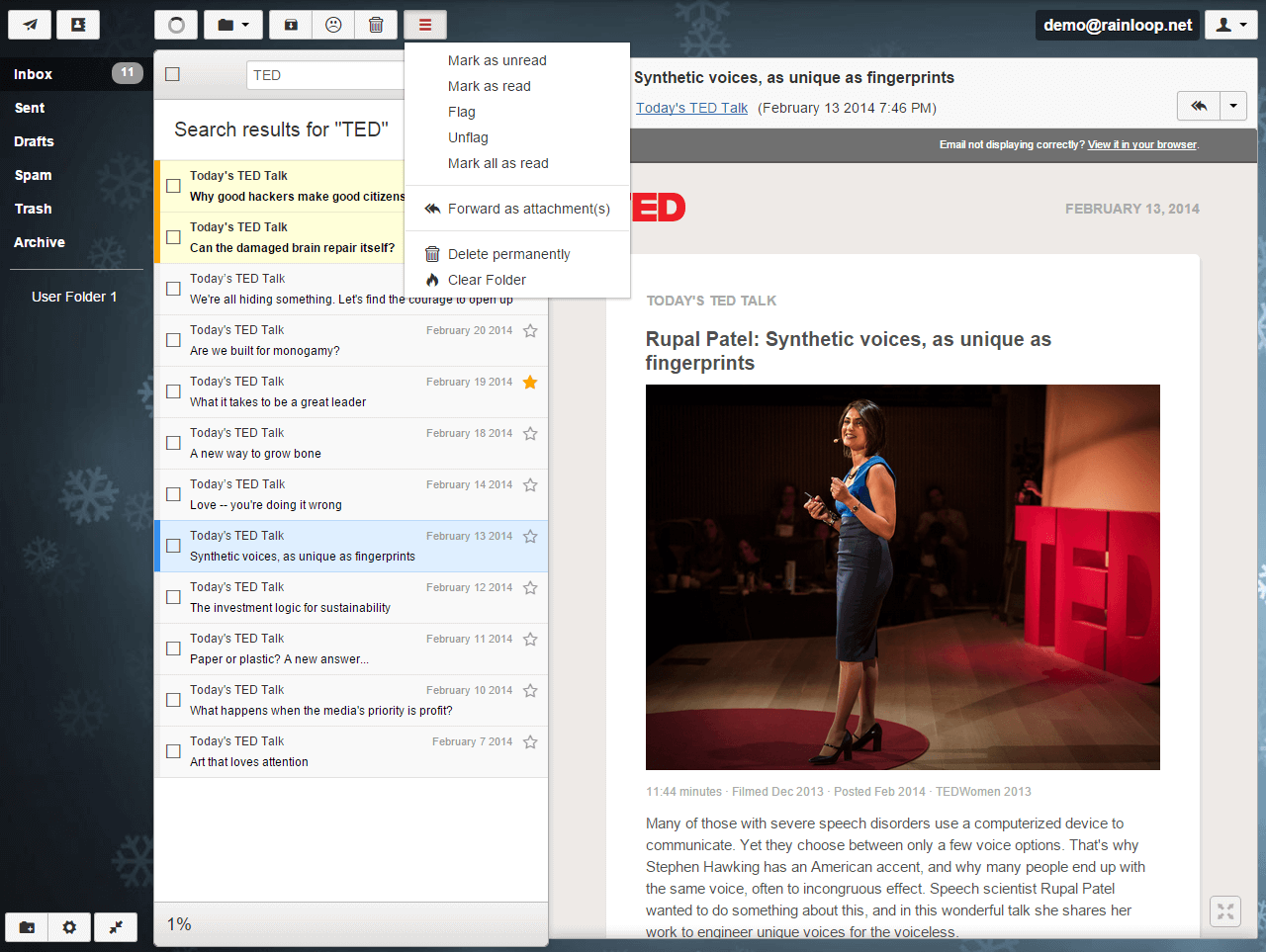
Text MUA : Mutt
Terminal mode mailing. What else ?
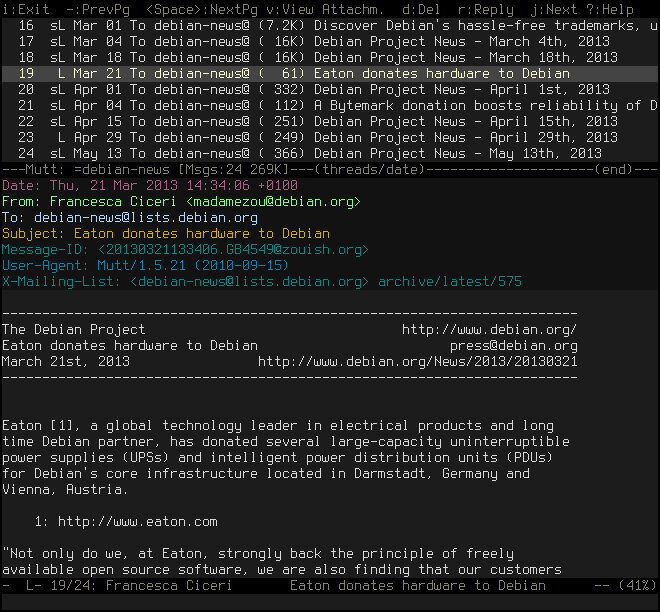
Blogging
I started this blog last night ! I was looking for a static website generator (SQL solutions were a no go), with neat themes.
I rapidly tried several tools, Lektor, Pelican, Hugo… I wanted to spend the less time possible configuring stuffs. Hugo won the game.
Chat
IRC for the win. You can find me everyday on Freenode, nickname MrPingouin, on channels #banquise and ##chessprogramming.
I use the very magic combination of ssh, screen, and Weechat as a text client.
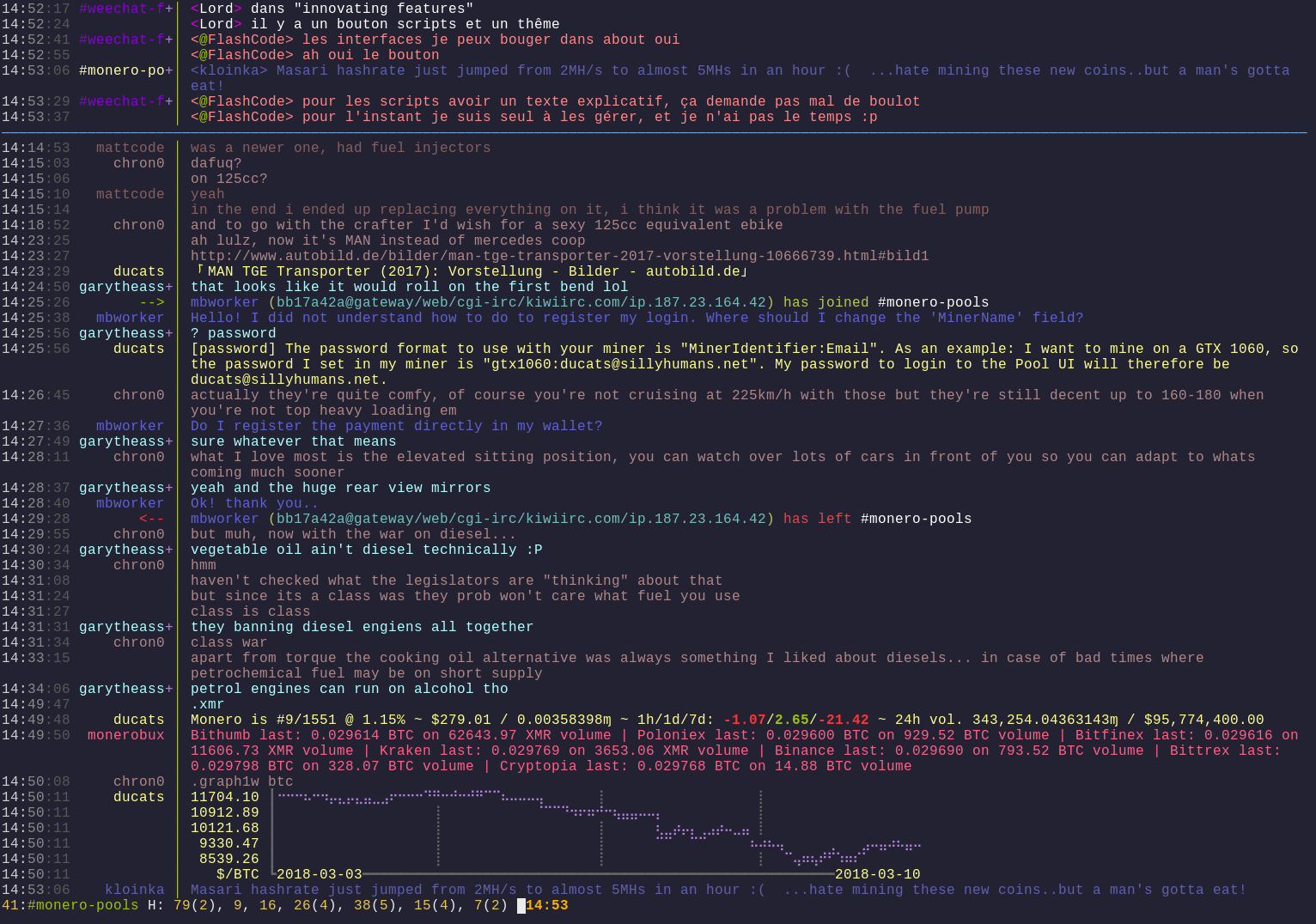
Web
Today, in year 2020, even Microsoft’s Edge browser is powered by google’s Chromium. Google Chrome holds more than 60% of the market.
This is bad.
And in the free software arena, the last client standing is Firefox, with only 4%. Support free software. Use Mozilla Firefox.
Music editing
I play jazz piano for 6 years now. I use Ardour to capture, edit and mix-up things.
I’m not an audio engineer : I use it baaaadly. But it fits me well.
The screenshot you see is clearly not mine, and comes from the official website.

And when I have to quickly edit a sound file, I use the well known Audacity.
Photo editing
When I have to correctly edit pictures, I use Darktable. This tool is the free software alternative to LightRoom.
